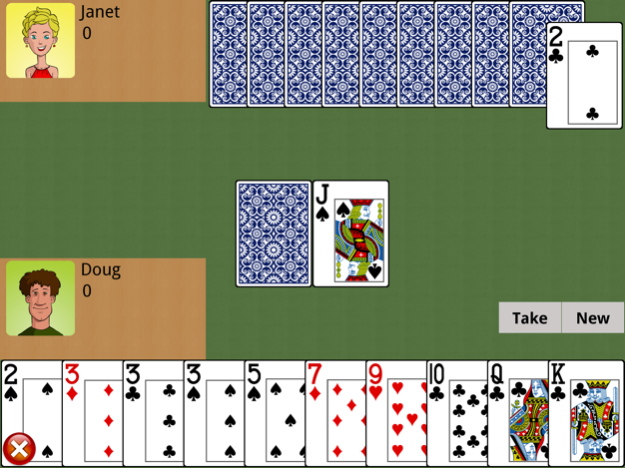Gin Rummy. 1.231
Continue to app
Free Version
Publisher Description
JJPlay Gin Rummy, the best FREE Gin Rummy experience available on smartphones and tablets.
Get ready to out wit your opponents in this American classic.
ONLINE MULTIPLAYER
Automatic matchmaking – So you always find fun and challenging opponents.
Or play with friends – Just log in with Facebook to connect with each other.
Or play offline with the computer.
COMPLETELY FREE TO PLAY
No registration
No dangerous permissions
MORE COOL FEATURES
Full retina display support for crystal clear graphics.
Also works great on budget devices down to (320x240) resolution.
Rules of the game can be found here:
http://en.wikipedia.org/wiki/Gin_rummy
Please send your comments and suggestions to jjplaycardgames@gmail.com
Additional Scoring Notes:
Knocker receives the difference between the two players count, plus 20 points.
Unlike traditional rules, there is no 100 point bonus for reaching 100 first. Players can leave after each round without penalty.
"Lay off" of unmatched cards is performed automatically.
Playing with Facebook friends:
To play with friends, from the main menu click “Multiplayer” then “Friends”. You will see available Facebook friends on the right side on the screen. Click “Add” to add friends to your game. Both you and your friends need to be in the game to see each other.
Oct 28, 2022
Version 1.231
Invite friends to game using URL link.
Add option to delete account and personal data.
About Gin Rummy.
Gin Rummy. is a free app for iOS published in the Action list of apps, part of Games & Entertainment.
The company that develops Gin Rummy. is JJPlay Inc.. The latest version released by its developer is 1.231.
To install Gin Rummy. on your iOS device, just click the green Continue To App button above to start the installation process. The app is listed on our website since 2022-10-28 and was downloaded 13 times. We have already checked if the download link is safe, however for your own protection we recommend that you scan the downloaded app with your antivirus. Your antivirus may detect the Gin Rummy. as malware if the download link is broken.
How to install Gin Rummy. on your iOS device:
- Click on the Continue To App button on our website. This will redirect you to the App Store.
- Once the Gin Rummy. is shown in the iTunes listing of your iOS device, you can start its download and installation. Tap on the GET button to the right of the app to start downloading it.
- If you are not logged-in the iOS appstore app, you'll be prompted for your your Apple ID and/or password.
- After Gin Rummy. is downloaded, you'll see an INSTALL button to the right. Tap on it to start the actual installation of the iOS app.
- Once installation is finished you can tap on the OPEN button to start it. Its icon will also be added to your device home screen.